Accessing folder with single command:
Its very useful way to access folders faster which are inherent or you try to hide them or they are in tee structure they way I am going to tell you it will definitely help you to access them easily and in one sec with a short string enter in the run command.
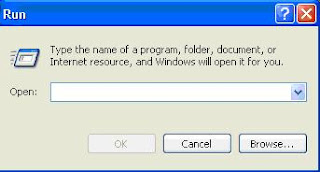
Its very useful way to access folders faster which are inherent or you try to hide them or they are in tee structure they way I am going to tell you it will definitely help you to access them easily and in one sec with a short string enter in the run command.
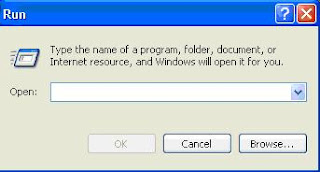
For this command you simply click on start and then run. Or you simple press window button on the key board and then press “r” it will display front of you. Here I am going to tell you how It will start. First you have a folders in drive suppose in d drive a folder is called test then other folder inside the test folder is test1 then subfolder test2 then another folder test3 and test4 this diagram will clear you.
Now if you want to access this folder you have to click on D drive then click on test then double click on test1 and keep clicking until the last subfolder comes. Here we have a shortcut to solve this problem.
You may go to this folder just by a short sting . First have to configure it. Right click on my computer go click on properties.

Click on New enter the variable name for example “test” after this enter the full path name which folder you want to access “D:\test\test1\test2\test3\test4” with the string.
Then entering the both name click ok and ok and in last click on ok.
Then entering the both name click ok and ok and in last click on ok.

Now you are ready to open this folder easily by just entering %test% and enter in run command.
Now you can make a table and set it as wallpaper. When ever you want to access a folder which is in tree form you may easily access it with a single command by following the procedure.





No comments:
Post a Comment